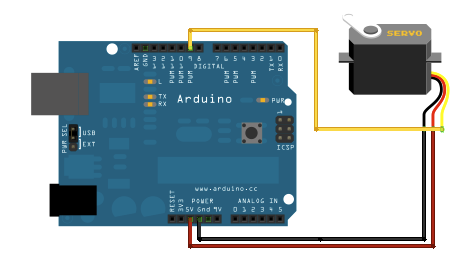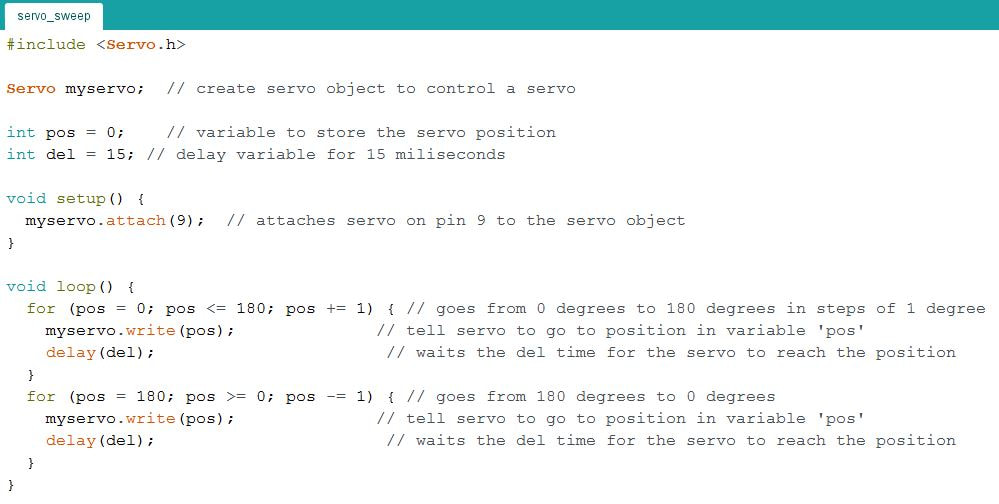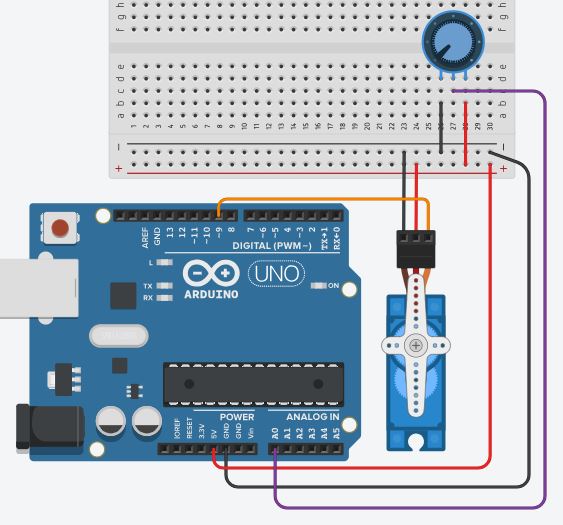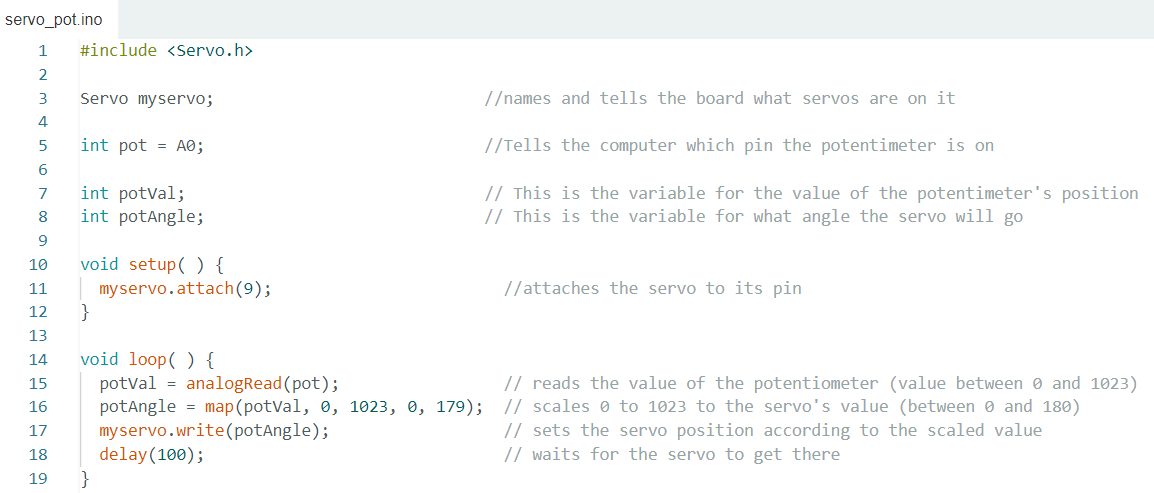Make sure to do the regular servo lesson first
Trying out the Servo
Controlling where the servo goes!
|
Now let's change the servo code to something you control.
We need to add something that is called an "input", to tell it where to go. In comes the potentiometer. Turning it changes the resistance and we can tell the computer how to use this data. We will also be wiring many more things up soon, so we should make an easy to change variable to set what where servos are plugged into the board. |
The Code
Remember that the // and text after that are just comments. You don't have to type those.
Upload to board and test it!
Proudly powered by Weebly